


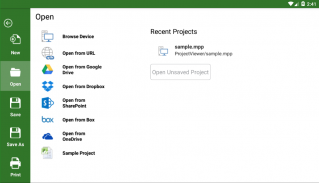
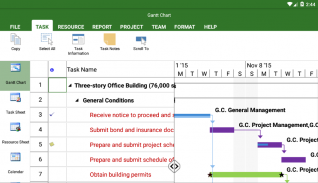
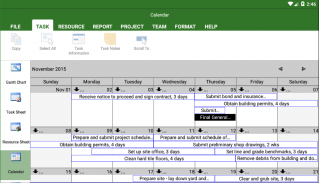
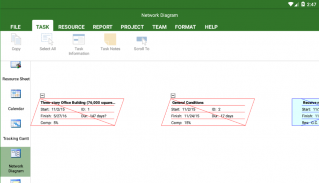
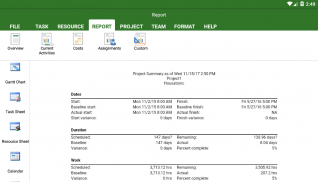
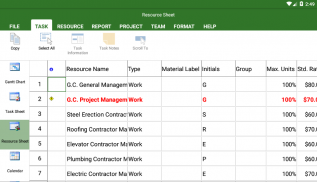
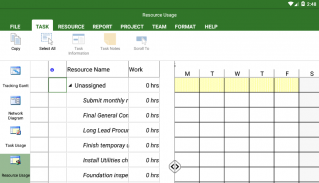
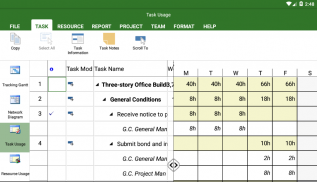
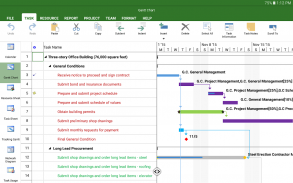
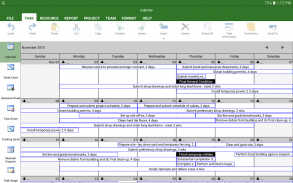
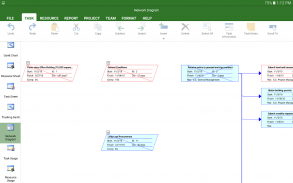


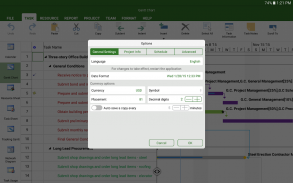
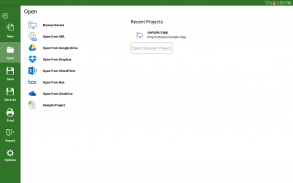
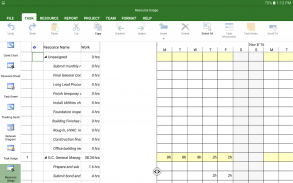


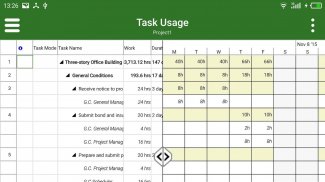
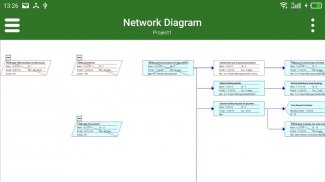

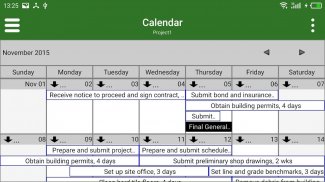
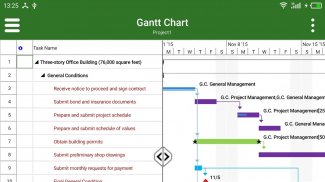
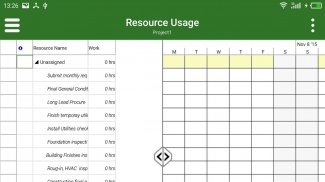
gProjectViewer

Beschreibung von gProjectViewer
Neu!! Erstellen Gantt-Diagramme und bearbeiten / speichern bestehende MS Project Pläne in MPP-Dateiformat!
Free Viewer für Microsoft Project MPP-Dateien!
Anzeigen und Drucken von MS Project Informationen ohne Microsoft Project auf Ihrem Gerät installiert. Housatonic Project Viewer 365 aussieht und funktioniert auf die gleiche Art und Weise wie MS Project. Benutzer öffnen ihre mpp-Dateien sofort Projektinformationen wie Gantt-Diagramm anzeigen zu, Netzwerkdiagramm, Aufgabe und Ressourcenverbrauch, Projektkalender, Ressourcenblatt und Projektberichte. Project Viewer öffnet MPP-Projektdateien von einem Laufwerk, Google Drive, Box, Drop Box und Sharepoint.
• Sieht aus und fühlt sich genau wie Microsoft Project - keine Schulung notwendig
• Housatonic Project Viewer spart Geld, indem die Notwendigkeit einer vollständigen Microsoft Project-Lizenz einfach öffnen, anzeigen und drucken MPP-Dateien zu kaufen
• Liest MPP-Dateien in MS Project 2016, 2013, 2010, 2007, 2003, 2002, 2000, 98 MPP-Dateiformate
• Sehen Sie große, komplexe MS Project-Dateien mit benutzerdefinierten Ansichten und benutzerdefinierte Filter
• alle Standard Lesen und erweiterte Ansichten MS Project, Berichte und Filter
In App Option 1: Erweiterte Ansicht Nur
Aktivieren Sie erweiterte Sortierfunktionen, gelten zusätzliche Filteroptionen anpassen Zeitskala
Zugriff auf weitere Projektansichten wie Kalender-Ansicht, Ressource und Vorgang: Einsatz, anzeigen Netzwerkdiagramm
Anzeigen mehrerer Projektberichte und Drucken Projekt Info zu PDF oder Papier
In App Option 2: Erstellen Sie Neu / Bearbeiten und Speichern im MPP-Dateiformat
Erstellen Sie neue Gantt-Diagramme in MS Project MPP-kompatible Formate oder ändern bestehende Projektpläne in der gleichen intuitive Art und Weise, wie Microsoft Project. Speichern Sie Ihre Pläne (MPP-Dateien) von einem beliebigen Speicher oder Cloud-Speicherort auf jedem Gerät. Arbeitet mit oder als Alternative zu Microsoft Project.
Housatonic Project Viewer kommt mit Unterstützung für mehrere Sprachen:
tschechisch
Chinesisch
Niederländer
Englisch
Französisch
Deutsche
Italienisch
japanisch
rumänisch
Russisch
Spanisch
Weitere Produkte und Informationen finden Sie auf unserer Website unter www.projectviewercentral.com
























